Maps
On this page:
PUC approved route
On February 28, 2025, the Minnesota Public Utilities Commission approved the Certificate of Need and Route Permit for the Northland Reliability Project. View the PUC Order. We want to thank landowners and area residents for your engagement throughout the years-long process before we landed on the approved route. Your participation in the process made this project possible. If you are a landowner within the approved route, you will receive additional information from our project team in the coming weeks.
Click or tap on the boxes in the map to view a detailed map of our modified proposed route.
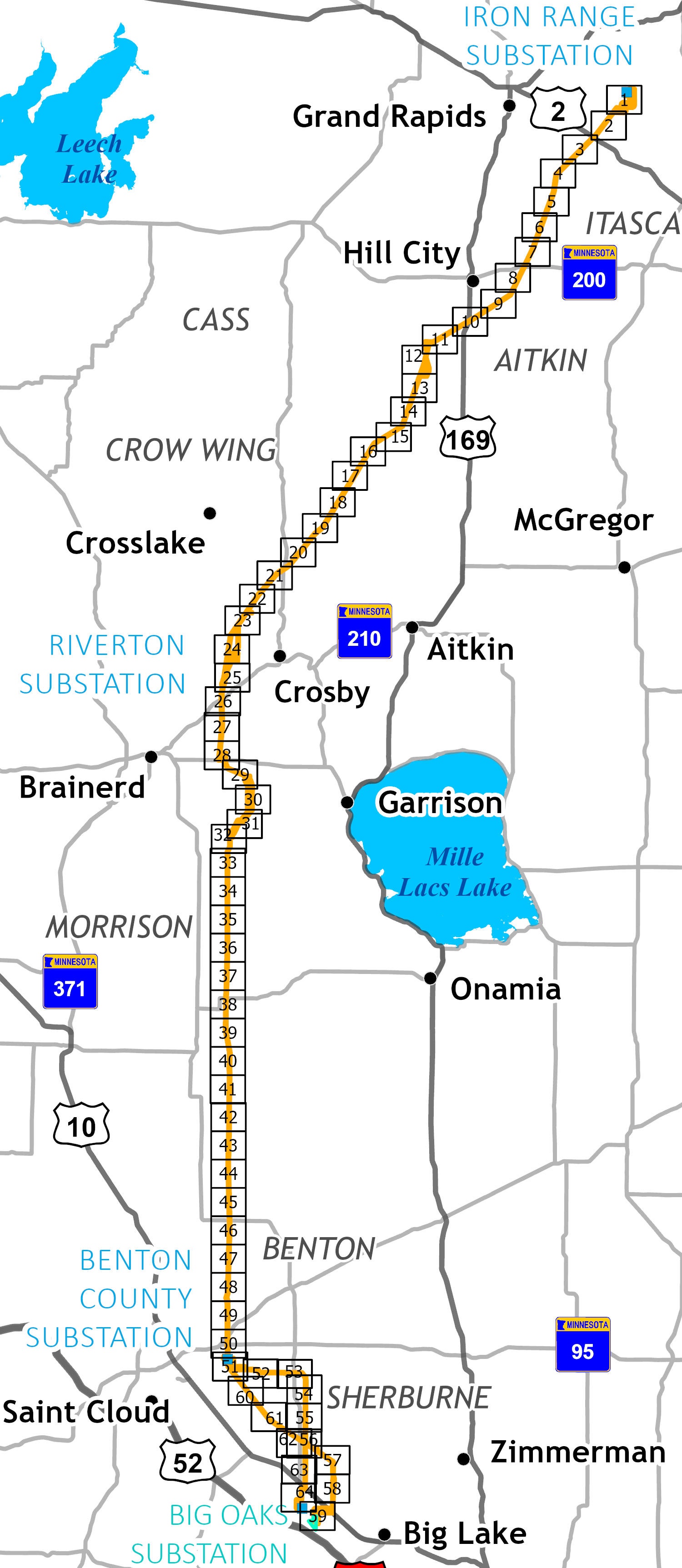 PDF #1
PDF #2
PDF #3
PDF #4
PDF #5
PDF #6
PDF #7
PDF #8
PDF #9
PDF #10
PDF #11
PDF #12
PDF #13
PDF #14
PDF #15
PDF #16
PDF #17
PDF #18
PDF #19
PDF #20
PDF #21
PDF #22
PDF #23
PDF #24
PDF #25
PDF #26
PDF #27
PDF #28
PDF #29
PDF #30
PDF #31
PDF #32
PDF #33
PDF #34
PDF #35
PDF #36
PDF #37
PDF #38
PDF #39
PDF #40
PDF #41
PDF #42
PDF #43
PDF #44
PDF #45
PDF #46
PDF #47
PDF #48
PDF #49
PDF #50
PDF #51
PDF #52
PDF #53
PDF #54
PDF #55
PDF #56
PDF #57
PDF #58
PDF #59
PDF #60
PDF #61
PDF #62
PDF #63
PDF #64
PDF #1
PDF #2
PDF #3
PDF #4
PDF #5
PDF #6
PDF #7
PDF #8
PDF #9
PDF #10
PDF #11
PDF #12
PDF #13
PDF #14
PDF #15
PDF #16
PDF #17
PDF #18
PDF #19
PDF #20
PDF #21
PDF #22
PDF #23
PDF #24
PDF #25
PDF #26
PDF #27
PDF #28
PDF #29
PDF #30
PDF #31
PDF #32
PDF #33
PDF #34
PDF #35
PDF #36
PDF #37
PDF #38
PDF #39
PDF #40
PDF #41
PDF #42
PDF #43
PDF #44
PDF #45
PDF #46
PDF #47
PDF #48
PDF #49
PDF #50
PDF #51
PDF #52
PDF #53
PDF #54
PDF #55
PDF #56
PDF #57
PDF #58
PDF #59
PDF #60
PDF #61
PDF #62
PDF #63
PDF #64
Interactive map
Use this interactive map to view PUC approved route.

